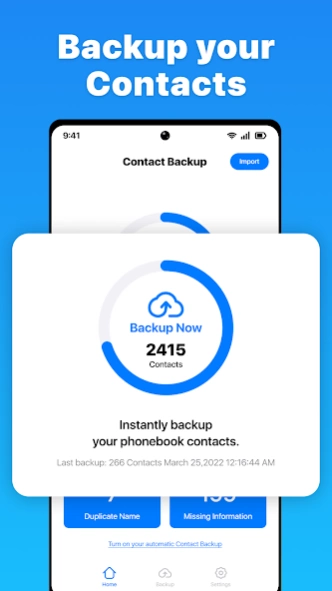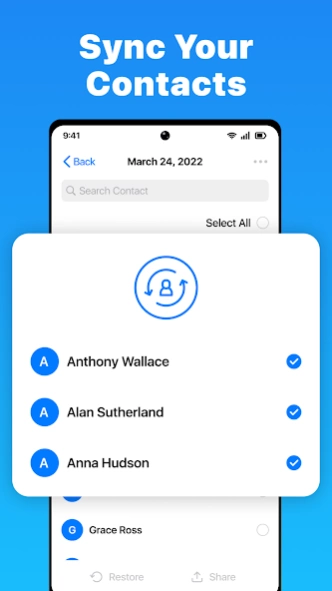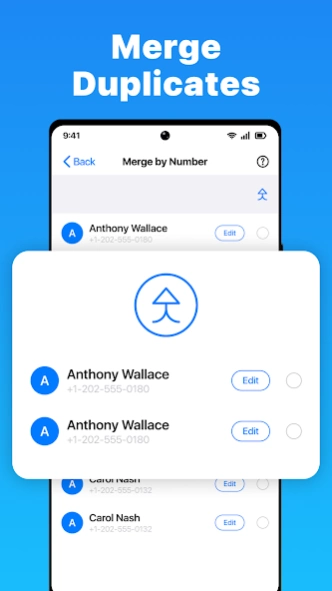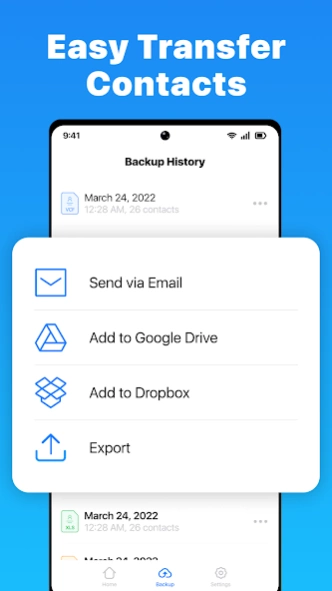Contacts Backup - Sync Restore 1.0.3
Free Version
Publisher Description
Contacts Backup - Sync Restore - Easy way to backup, transfer, export and restore your contacts of address book!
Contact Backup App is the ultimate solution for saving and protecting your valuable phone contacts. With a simple and user-friendly interface, you can easily backup all of your contacts with just one tap. Effortlessly, Quickly, and Securely Backup and Transfer your Contacts with Contact Backup.
Our app also includes advanced features to help you manage and organize your contacts, such as search, merge duplicates, and view contact details.
Key Features of Contact Backup
→ Backup Contacts : With Contact Backup, you can take a backup of your contacts in various formats, including .xls, .vcf, vCards, and .csv files. Additionally, our app provides secure 256-bit encryption for enhanced security.
→ Easy Restore : Whether you have an iOS or Android device, you can easily restore your backup contacts with just a few taps.
→ Missing Information Detection : Contact Backup detects and alerts you of any contacts that are missing important information, such as name, number, and email, so you can easily update them.
→ Remove Duplicate Contacts : Our app also detects duplicate entries in your contact list and allows you to easily merge them into one, keeping your contact list organized and clutter-free.
→ Automatic Backup : Contact Backup automatically takes a backup of your contacts whenever you add a new one, ensuring the integrity of your contact list. You can also set automatic backup reminders for daily, weekly, or monthly.
→ Birthday Reminders : Never forget a friend's birthday again! Our app includes an option to turn on birthday reminders for your backed-up contacts.
→ Share Contacts : You can share your backed-up contacts through any app or via direct email.
→ Contacts Transfer : Immediate Contact Transfer allows you to transfer your contacts quickly and efficiently from one phone to another, regardless of whether it is an iPhone or Android device. With no need for signup or cloud accounts, our app offers two convenient methods for sending contacts in just seconds.
→ Cloud Storage : Contact Backup also allows you to store your backup file on your Google Drive or Dropbox account for added convenience.
→ Recover Deleted Contacts : Recover Deleted Contacts Number is the simplest and easiest way to recover any phone numbers that you don't want to lose. With its user-friendly interface, you can easily retrieve your lost contacts in no time.
In the event of a lost phone or a switch to a new device, Contact Backup has got you covered. Simply install the app on your new device and restore your contacts with ease.
Download Contact Backup today to ensure the safety and security of your valuable contacts.
About Contacts Backup - Sync Restore
Contacts Backup - Sync Restore is a free app for Android published in the System Maintenance list of apps, part of System Utilities.
The company that develops Contacts Backup - Sync Restore is Utility Mobile Apps Studio. The latest version released by its developer is 1.0.3.
To install Contacts Backup - Sync Restore on your Android device, just click the green Continue To App button above to start the installation process. The app is listed on our website since 2024-04-14 and was downloaded 2 times. We have already checked if the download link is safe, however for your own protection we recommend that you scan the downloaded app with your antivirus. Your antivirus may detect the Contacts Backup - Sync Restore as malware as malware if the download link to com.contacts.backup.sim.phone.number.transfer.restore is broken.
How to install Contacts Backup - Sync Restore on your Android device:
- Click on the Continue To App button on our website. This will redirect you to Google Play.
- Once the Contacts Backup - Sync Restore is shown in the Google Play listing of your Android device, you can start its download and installation. Tap on the Install button located below the search bar and to the right of the app icon.
- A pop-up window with the permissions required by Contacts Backup - Sync Restore will be shown. Click on Accept to continue the process.
- Contacts Backup - Sync Restore will be downloaded onto your device, displaying a progress. Once the download completes, the installation will start and you'll get a notification after the installation is finished.